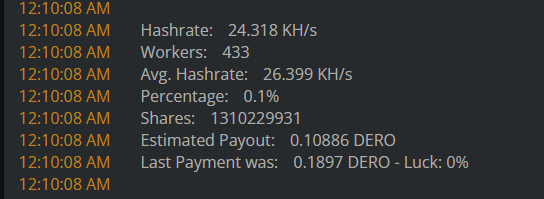Hello DERO community!
I’m excited to announce the release of my new DEROHE miner for Linux amd64, optimized for AstroBWTv3 and featuring the eye catching hansen33 mod.
During my testing, I’ve seen nearly double from the official miner on some test cases. And its still early days.
I welcome your feedback on the miner and its ever-evolving fee structure. Currently, the fee is set at 7.5%, and I plan to lower the fees with each update until I’m happy with the speed and fee is comparable with other miners.
The miner also comes with pool support and will mine to the DERO Community Pools per default. The dev fees are also mined to the community pools.
Additionally, I’m excited to announce that the miner has HiveOS support. You can find instructions on how to use the miner with HiveOS at https://github.com/Hansen333/Hansen33-s-DERO-Miner/blob/main/HiveOS.md.
To download and run the new miner, follow these simple steps:
- Download the DEROHE miner for Linux amd64 from this URL:
https://dero-node.mysrv.cloud/files/hansen33s-dero-miner-linux-amd64
- Make the downloaded file executable by running the command
chmod +x hansen33s-dero-miner-linux-amd64
- Run the miner using the command
./hansen33s-dero-miner-linux-amd64 -h
For more information on the hansen33 mod and miner and its benefits,
please visit our channel on the DERO Community Discord Server
Thank you for your continued support, and happy mining!
Version 0.3 Update: Optimized for HiveOS with AMD64 and ARM64 Support, Reduced Mining Fees
Summary of Changes
- Hansen33’s Miner is now optimized for HiveOS with support for both AMD64 and ARM64 architecture
- The mining fee has been reduced to only 2%
- The software includes a highly optimized AstroBWTv3 algorithm for maximum efficiency
- Multi-threaded mining, automatic job caching, and detailed hashrate reporting for improved performance
- Easy-to-use command-line interface with a HiveOS Setup Guide for quick and seamless setup
As part of the DERO community, Hansen33’s Miner is committed to delivering the best mining experience possible and welcomes feedback and suggestions.
For download and installation, please see below link.
Is this miner not Open sourced on GitHub? I realize some people may be able to alter the fee structure if you make it open sourced, but that should be a good thing if people have the skill to do that?
I’d like to test it out, but not interested in paying a fee and would like to alter the source code. If it’s not going to be open sourced, hard pass from me.
Thank you for taking the time to provide feedback on my mining software. I understand and respect your preference for open-source software, and I appreciate your interest in testing out my miner.
While I acknowledge the benefits of open-source software and the potential for skilled users to contribute or modify it to their needs, at this moment, I’ve decided to keep the project closed-source. The dev fee may not be my primary source of income, but every little bit helps to support me and my family, which is a significant factor in my decision to keep the code private.
However, I want to assure you that I’m open to considering releasing the software as open-source in the future. I believe that this could lead to more collaboration and improvements, benefiting the entire community. In the meantime, I hope you understand my current situation and the reasons behind my decision.
I appreciate your feedback and perspective, and I hope you might reconsider giving the miner a try, even with the current fee structure. If you have any further concerns or questions, please don’t hesitate to reach out.
Introducing the Hansen33’s DERO Miner Docker Image
Get started with the sleek and efficient Hansen33’s DERO Miner in our brand-new Docker image!
-
Install and launch the miner in no time with just two simple commands. Experience the fastest installation process yet!
-
Effortlessly deploy to multiple nodes with the ease of two commands, making fleet-wide management a breeze.
-
Unlock the full potential of your mining experience with the Hansen33’s DERO Miner Docker Image - designed for simplicity, speed, and scalability!
Prerequisites
Make sure you have Docker installed.
Pull the image:
Get the docker image from the respository
docker pull hansen333/dero-miner:latest
Run
Run the container and specify your DERO wallet address as an environment variable. Use the -e flag to set environment variables.
Run in Forground
docker run -it -e DERO_WALLET=dero1qy07h9mk6xxf2k4x0ymdpezvksjy0talskhpvqmat3xk3d9wczg5jqqvwl0sn hansen333/dero-miner:latest
Run in Background
docker run -d -e DERO_WALLET=dero1qy07h9mk6xxf2k4x0ymdpezvksjy0talskhpvqmat3xk3d9wczg5jqqvwl0sn hansen333/dero-miner:latest
- Replace value in
DERO_WALLET with your own Wallet Address
- Before running in background, you should verify the
-workers and -mining-threads config are set for maximum performance.
Environment Variables
| Variable |
Description |
Default |
| DAEMON_RPC_ADDRESS |
Mining node address host:port
|
community-pools.mysrv.cloud:10300 |
| MINING_THREADS |
Desired number of mining threads per worker |
Number of CPU cores |
| WORKER_NAME |
Worker name |
|
| WORKERS |
Number of miner processes |
1 |
The following environment variables can be set during runtime:
-
DERO_WALLET (required): Your DERO wallet address. Example: -e DERO_WALLET=dero1qy...
-
MINER_VERSION (optional): The version of the Hansen33’s DERO Miner to use. Defaults to “latest”. Example: -e MINER_VERSION=Version-0.5
-
DAEMON_RPC_ADDRESS (optional): Mining node address in the format host:port. Defaults to “community-pools.mysrv.cloud:10300”. Example: -e DAEMON_RPC_ADDRESS=192.168.0.1:1234
-
MINING_THREADS (optional): Desired number of mining threads per worker. Defaults to number of CPU cores. Example: -e MINING_THREADS=8
-
WORKER_NAME (optional): Worker name. Defaults to empty. Example: -e WORKER_NAME=my_worker
-
WORKERS (optional): Number of miner processes. Defaults to 1. Example: -e WORKERS=2
Example command with environment variables:
docker run -d \
-e DERO_WALLET=<your_dero_wallet_address> \
-e DAEMON_RPC_ADDRESS=<mining_node_address> \
-e MINING_THREADS=<number_of_mining_threads> \
-e WORKER_NAME=<worker_name> \
-e WORKERS=<number_of_miner_processes> \
hansen333/dero-miner:latest
 Show your support by giving us a star on dockerhub!
Show your support by giving us a star on dockerhub!
@Hansen33
I have a few questions since I tried it out and it’s the first time I see these options on a miner.
First off thanks for the miner and the modest dev fee its not crazy high like some of the others.
- Why is the default setting to split one device into 4 workers? is there any benefit to that? I see no difference if I set it to 1 worker. I don’t know if its related but…
I’m mining to the community pool and when I do the thing to check my hashrate/workers its all over the place.
- It says 2 workers @ 3 KH/s. When I refresh instantly its something crazy like 50 workers @ 70 KH/s. I don’t know if that has to do with the pool or the miner not reporting the Hashrate correctly to the pool.
(I use about 18 android phones to mine)
- What is turbo mode actually doing? I see pretty much a 1.5x-2x reported hashrate, which leaves any other miner in the dust(if its real hashrate and not just cosmetic). But why is this off by default? is this just free hashrate for those that enable it or is there a downside to turbo mode?
I wish dero had a way to clearly view personal hashrate and share performance on pools (I know its completely different to other algos/pool setups) it’s really hard to tell if things are working as intended
Edited to add a new record for amount of workers, the avg hash is a bit low but about right in this one, but it varies wildly from <1KH/s to over 80
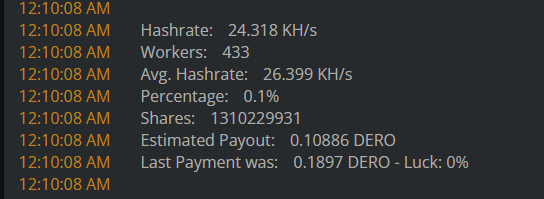
Do you have an Android build that I can test in termux?
nm. i found it. testing out on a couple androids now. I really wish I could output a miner log because I have my own dero-miner that I edited to spit out data to a log which I feed to an SQL server so I can view my miner’s status remotely.
Can you output the miner stats, each time it updates, to a log file so I can parse it and send it to my SQL server so I can monitor the miner’s remotely.
I have this in the official dero-miner that I edited to do just that
logger.V(0).Info("", "height", strconv.FormatInt(int64(our_height),10), "blocks", strconv.FormatInt(int64(block_counter),12),
"mini_blocks", strconv.FormatInt(int64(mini_block_counter),12), "hash_rate",
hash_rate_string, "worker_hashrate", mining_string)
Video guide for android hansen333 miner help me ?