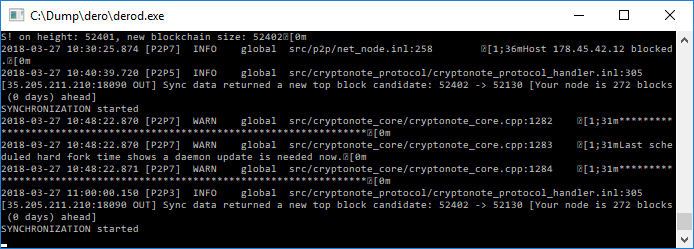Windows and Linux binaries updated. Pls download latest https://github.com/deroproject/dero/releases
I downloaded the latest release dero_v6_windows_amd64.zip and launched derod with following parameters:
–add-exclusive-node 89.38.96.169:18090 --add-exclusive-node 89.38.97.110:18090 --add-priority-node 89.38.97.110:18090 --add-priority-node 212.8.242.60:18090
Before I deleted C:\ProgramData\dero
Finally the derod could not sync beyond 35700 block:
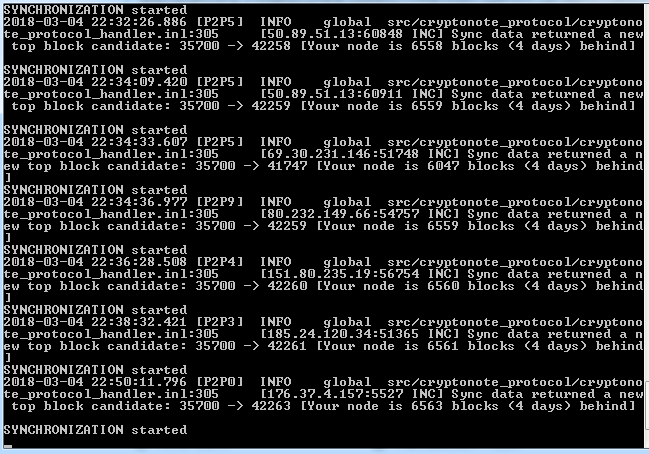
Hi Mik,
This issue will be resolved very shortly and this should no longer be an issue.
For now, can you please delete your p2pstate.bin, delete your imbd folder, restart your computer, download the compressed seed (http://seeds.dero.io/data.mdb), and use the following nodes --add-exclusive-node 89.38.96.169:18090 --add-exclusive-node 89.38.97.110:18090
As soon as the team rectifies the fork issue we will make sure to post updates on all of our official channels of communication.
If you have any issues after these steps let me know and I’ll help you get this sorted out!
Download and replace data.mdb from http://seeds.dero.io/data.mdb
Start derod daemon with following options and let me know if any issues.
derod.exe --add-exclusive-node 89.38.96.169:18090 --add-exclusive-node 89.38.97.110:18090
Hi i just had to reply to let you know the wallet is working fine on windows. " dero_v6_windows_amd64 "
This wallet will sync on its own but freezes at 35700 - 38800.
after that you Have to run the derod from the cmd with the ( derod.exe --add-exclusive-node 89.38.96.169:18090 --add-exclusive-node 89.38.97.110:18090 ) or it will never finish syncing.
*I did not need to download the blockchain file
Thanks everybody for the help ! With downloaded data.mdb and using 2 exclusive nodes, synchronization is OK. The -cli wallet shows correct balance, nothing is lost for me.
Hello everyone, at the time of this post you should no longer have to start with the exclusive or priority nodes and you may once again start by simply opening derod.
If you’re still running into blockchain synchronization issues, please see: (Blockchain synchronization quick fix Mar.4/2018 **Updated**)
Issues still persist, I started syncing a new wallet on another pc, ran derod from file folder, at block 28000 block syncing froze, after closing and re starting derod from the cmd ( derod.exe --add-exclusive-node 89.38.96.169:18090 --add-exclusive-node 89.38.97.110:18090 ) syncing continued.
My other wallet that previously synced up to 42000 will sync without the need for the exclusive node or running from cmd.
Hello beaver,
Can you please delete your p2pstate.bin file and your imbd folder which should be located in your programdata folder. After that you should be able to do a complete resync by only opening derod without having to use any commands or priority nodes.
Please make sure not to sync using the priority nodes for the time being as they’re no longer needed and in something similar to a maintenance mode.
If you’re still having issues please don’t hesitate to contact me and I will help you until we get your issue resolved.
Edit: The network has been working excellently for the last 24 hours and the root cause of the issue should be almost 100% fixed now.
good afternoon.
Help please, my wallet, which was created on March 6, is not synchronized. What am I doing wrong?
dERoZxzAEbRSYjxRbYYdXhA3xHdeaTSfbj1sgcEL4pWTEBvP1HRRHw4hasaHimP7WpcgdZMGsC2BxNWdx9ddWkKT2ZatyL9WDG
I have searched for an answer and am coming up with bumpkis.
anyways I have the mac osx darwin command line wallet and daemon. It will not sync past 31925 ( not sure if exact block number, im rerunning daemon now ) and I have donwloaded the data.mdb file but for the LIFE of me cant find where the DERO folder structure is located. I have hidden files exposed and can see my monero/ electroneum folder structures but NO dero. I cant fix the sync issue if I cant find the files I need to update. all the updated binaries seem to be only windows/ linux versions. so I cant get anything other than what I already downloaded a week ago.
If anyone can help me fix this, that would be great. or just help me find the folder structure so I can try replacing the data.mdb file myself.
**** so far daemon is at 33269, so it maybe syncing this time around ****
Hello pstarSR,
Can you make sure you have the most up to date version (http://seeds.dero.io/alpha/) and try to sync again if you’re still having issues
i downloaded that thanks, mine was downloaded 3/21 so maybe this is slightly different. so far the daemon is syncing still @ block 34566 it seems to fail at @39325. so im gona let it go and see what happens, I will try the update after. thanks
No problem!
Also, there was a new version launched on Mar.23 with an update again today. It’s the alpha release of the new golang daemon. I feel it’s fairly nice myself but we would love any feedback you may care to provide if you’re interested 
i will check it out definitely, ahhh the golang version i was wondering if i should try that one out. I will get back to you on any feedback. maybe in message to not clog this thread though.
yup failed @ 39325, gona load up the golang version now
made it past 39325, so far so good
100% sync with the golang darwin daemon
Hi, very new to this, but ive been running the windows v6 wallet and derod, mining from cli, also mining on another pc via the pool. But derod.exe is now not syncing past 52130? can i check its not just me? ive tried deleting p2pstate.bin TNA.
I am currently sync the Alpha version and will try that but was still mining on the older on.
any help please. I see theres a new linux daemon v7 but not windows.
I assume you can still mine from the alpha derod.exe?
sorry if ive missed something simple. Im still learning…
its been all day but Im finally at 100% sync at 52502. sorry if i was being impatient?
Hi fizzgig656,
Don’t worry, we don’t think you were being impatient. You had reasonable questions and I thought you were great about the whole thing. I’m just starting my day so feel free to message me if you’re still running into issues.
Regards,
Serena