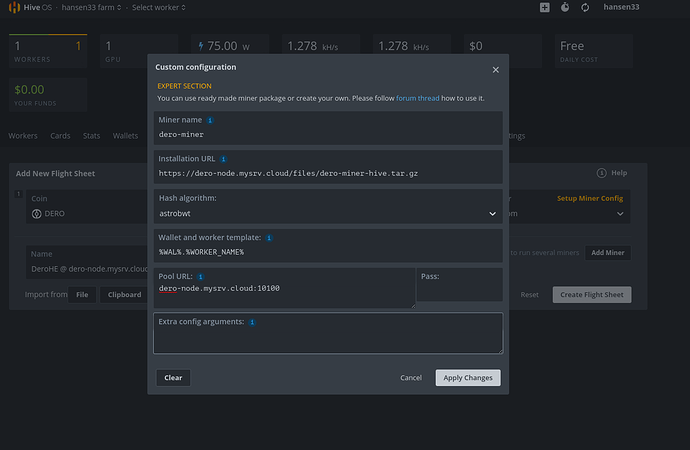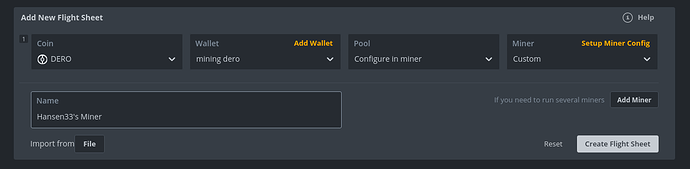HiveOS custom miner for DERO with support for AstroBWTv3, all that is required is a flight sheet configuration, and you are good to go.
To work out your rewards, use “The Mining Calculator”
Flight sheet - Copy Paste Version:
Miner name
dero-miner
Installation URL
https://dero-node.mysrv.cloud/files/dero-miner-hive.tar.gz
Hash algorithm
astrobwt
Wallet and worker template
%WAL%.%WORKER_NAME%
Pool URL
dero-node.mysrv.cloud:10100
More Info and Live Test below
Alternative Mining Nodes
Please add here your public mining node in this thread:
minernode1.dero.io:10100
Based in Netherland
16 core, 64GB RAM. SSD
Example cmd to mine DERO using official miner:
./dero-miner-linux-amd64 --mining-threads 16 --wallet-address deroWalletAddress --daemon-rpc-address minernode1.dero.io:10100
Note:
1] Run your mining node on dedicated machine with recent cpu and SSD disk.
2] DERO daemon can support more than 10000 miners on single daemon.
3] Recommended to mine on your own node …
3 Likes
Freaking sick, nice work @Hansen33
1 Like
Just a note that you can limit CPU usage using
Extra config arguments
–mining-threads=[threads]
This is particular useful if you want to run dual CPU/GPU (DERO/ETH) flight sheet on your rigs to leave some CPU resources for the GPU miner to function effectively.
1 Like
Add a new Flight Sheet
Setup Miner Config
Click the link (Setup Miner Config ) as seen in the picture above to setup custom miner.
Use the following examples to Setup Miner Config for Hansen33’s Miner in HiveOS
Custom configuration
Miner name
hansen33-minerInstallation URL
https://dero-node.mysrv.cloud/files/hansen33-miner-hiveos.tar.gzHash algorithm
astrobwtWallet and worker template
%WAL%.%WORKER_NAME%Pool URL
community-pools.mysrv.cloud:10300Extra config arguments
--mining-threads=[number of threads]Alternative Pool Port (for closed networks) Pool URL
community-pools.mysrv.cloud:443Use own Node Pool URL <ip>:<mining-port>
If mining to own node, consider checking out [Releases · Hansen333/derohe-Hansen33-mod · GitHub ](Hansen33 Mod)