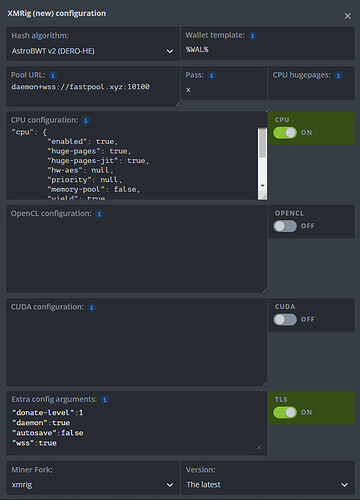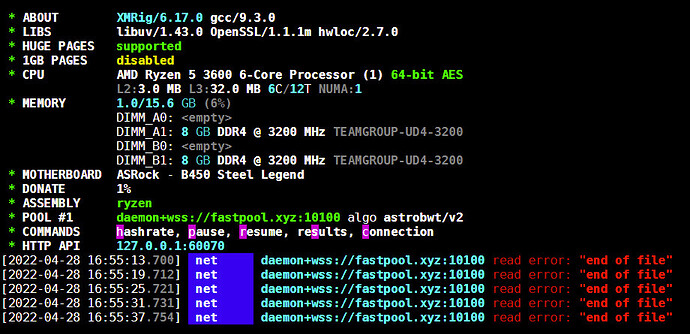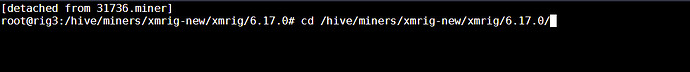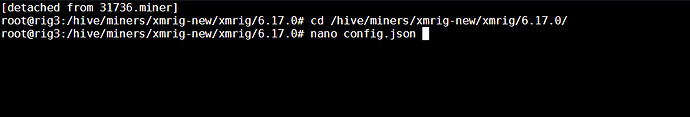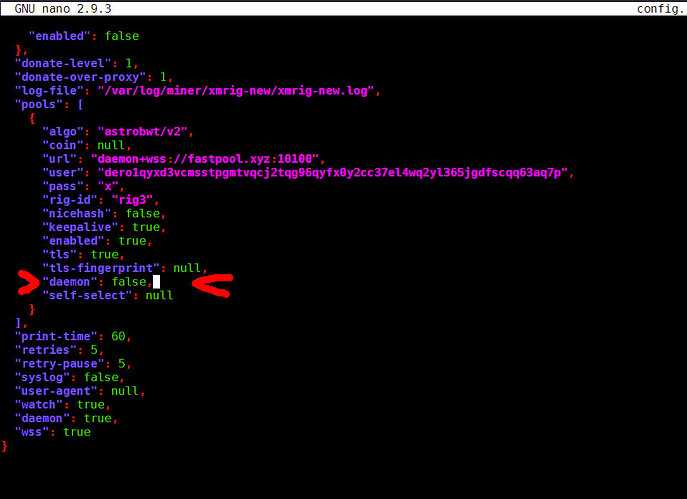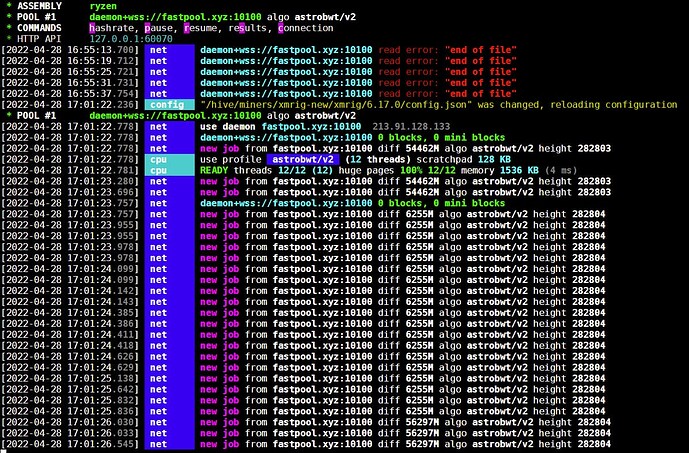Hello Miners will show you, How To Mine DERO-HE in HiveOS
First you need to setup your xmrig config
The second step is to check your miner console just hit “miner” in rig console.
You will see that you cannot start mine at this moment.
Step 3 Navigate to xmrig folder :
Step 4 Open config.json file with nano editor:
Step 5 Navigate to pool section in config file and found a row “daemon”: false. You will need to change it to “daemon”: true
Now you need to save changes with CTRL+X, then Y, then ENTER
Final step to check your miner console:
Happy Mining DERO!