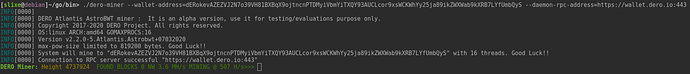Hello everyone,
As you all know, DERO changed its algorithm to AstroBWT on March 7, 2020 on block 4 550 555. Thanks to the new egalitarian PoW algorithm, we can now mine using any CPU.
I will show you how to mine using the official Golang DERO miner.
How to compile
First of all, check that you have Golang in version 1.12.12 minimum installed, for my part, I use the v1.13.5.
We need to get the DERO sources to compile the miner. To do this, execute the following command to get the sources from the official github repository:
go get -u github.com/deroproject/derosuite/…
![]()
It may take a few minutes, depending on your connection.
This will compile all the executables (dero-wallet-cli, derod, explorer, dero-miner).
Once finished, Once finished, you can go to your ~/go/bin folder and you will find your binaries there.
We can also only compile the DERO miner with the following command:
![]()
The dero-miner executable will be created in your current folder.
How to mine
You have different options for the miner, as shown above. What interests us is to be able to SOLO mine on our own node / a remote node.
The command we are interested in is:
./dero-miner — wallet-address= — daemon-rpc-address=
And that’s it!
There you go, so I hope you find as many blocks as possible!
Written by @Slixe