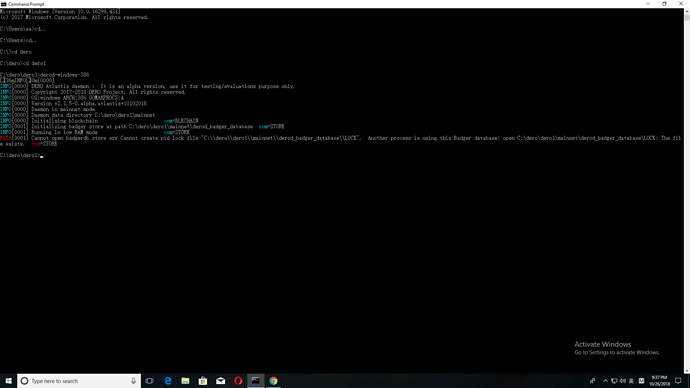See above, Download and upgrade both latest Dero daemon and wallet. You are using very old Dero software- https://github.com/deroproject/derosuite/releases
First backup your seed in old wallet and then Recover wallet from your seed in latest Dero wallet.
I downloaded the latest daemon and restored the seed. But i get this message: dERoZGPh 4981/4981 0.00000000 | 0.00000000 >>> Connection to RPC server Failed err Post http://127.0.0.1:20206/json_rpc: dial tcp 127.0.0.1:20206: connectex: No connection could be made because the target machine actively refused it.
what can i do to fix the connection?
Pls restart and let it sync fully first. Your block is at 4981 and current block is ~896092.
To fix your connection just restart it or check your anitvirus etc.
The dero wallet window stays open…but the other window now closes by itself when I try to restart the sync
Start wallet with remote node option :
dero-wallet --daemon-address=https://rwallet.dero.live
i am frustrated…i have tried the metheds that you said…
how do i start the remote node option???
dero-wallet --daemon-address=https://rwallet.dero.live
what replaces “dero-wallet”?
what is my daemon address?
how do i start remote node option???
Does support have an email address that i can respond to???
I also went to cmd and tried to start the sync, but it said another badger database was already running???
I have already restored seed
I restored seed and still it does not fully sync
Please help me with these problems
Paste screenshots here of your problems.
Why does the window close after I click on daemon?
I restored the seed using 25 words and it was syncing , then it stopped at 13046
Please help me with this problem
Open two command prompt and run derod daemon in first cmd prompt and dero-wallet in second cmd prompt. Paste screenshot of above both command prompts. Without screenshot not possible to debug the issue.