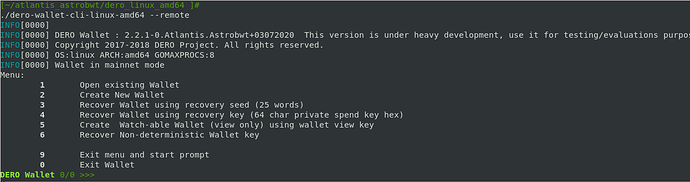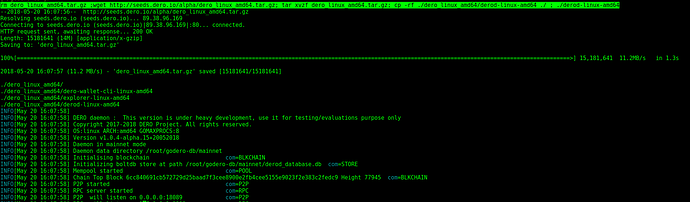DERO supports ARM, INTEL & MAC platform. Download pre-compiled binaries for Windows, Mac(Darwin), FreeBSD, OpenBSD, Linux etc. from Github
NOTE: Please backup your seed safely. You need only seed to recover your wallet on DERO network.
Choose Option 2 and set password, language to create new wallet
After creating wallet choose Option 1 to view your DERO address
Choose Option 3 to restore wallet from old seed:
NB: If users don’t want to sync whole chain and want to explore DERO features in 2-3 hrs can use remote node to connect with cmdline wallet as shown in above image or with following command:
./dero-wallet-cli-linux-amd64 --remote Linux wallet remote node.
OR
dero-wallet-cli-windows-amd64 --remote Windows wallet remote node.
For full personal node . Run derod* in another terminal and wait for full sync. Nowadays it takes 24-48 hrs to fully sync. After full daemon sync run wallet again without --remote option.
NB: Both group of numbers(Block and Topo height) will be equal after full sync like in following image:
![]()
NB: To start wallet with any other remote Dero daemon other than official, use your damon node address/IP:
./dero-wallet-cli-linux-amd64 --daemon-address=https://Your_Daemon-Node_Address/IP
NB: Running and connecting to your own DERO-daemon(derod) is most safe and secure for doing transactions on DERO Blockchain.
DERO web wallet & it’s usage Browser Wallet User Guide — DERO Documentation documentation
DERO GUI wallet for Windows and Linux
DERO GUI wallet by foundation Although it is named as CMD but it is fully GUI.
Also see How to run full Dero Node