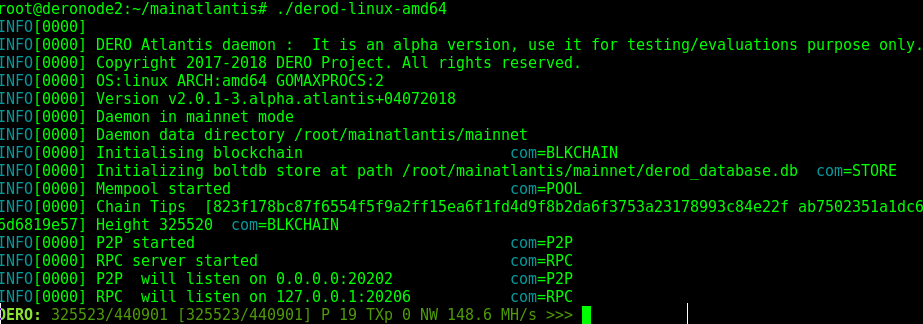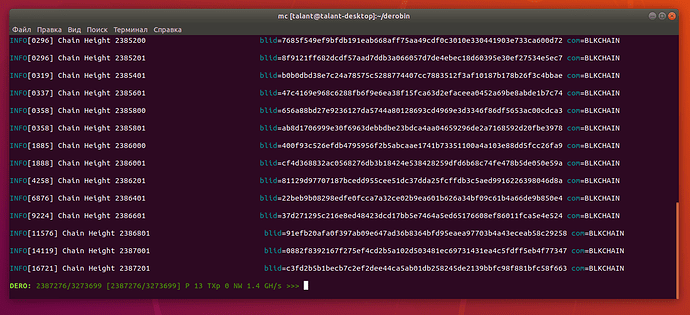How to run full Dero Node and part of Dero Network.
Step 1] Download latest Dero software from Github
Step 2] Extract Dero software and change into that directory by cmd-prompt.
Step 3] Run derod.exe or derod-linux-amd64 depending on operating system. It will start syncing.
Notes:
1] Dero daemon core cryptography is highly optimized and fast. Use dedicated machine and SSD for best results. VPS with 2-4 Cores, 4GB RAM, 40GB disk and 100Mbps Network is preferred. It should take max 12-48 hrs for complete sync. Derod daemon is availaible for Mac(Darwin), Linux, Windows, FreeBSD, OpenBSD etc. OS for Amd64,x86 and ARM architectures.
2] For faster sync download DERO blockchain database copy from following any sources:
Source 1
md5sum derod_mainnet_6370290.tar.gz 074797b451f026925699c1bb0678a2ac
Create mainnet directory in same folder along derod-linux-amd64 daemon file. Extract and place derod_database.db file in mainnet directory.
Also see create Dero wallet in one minute